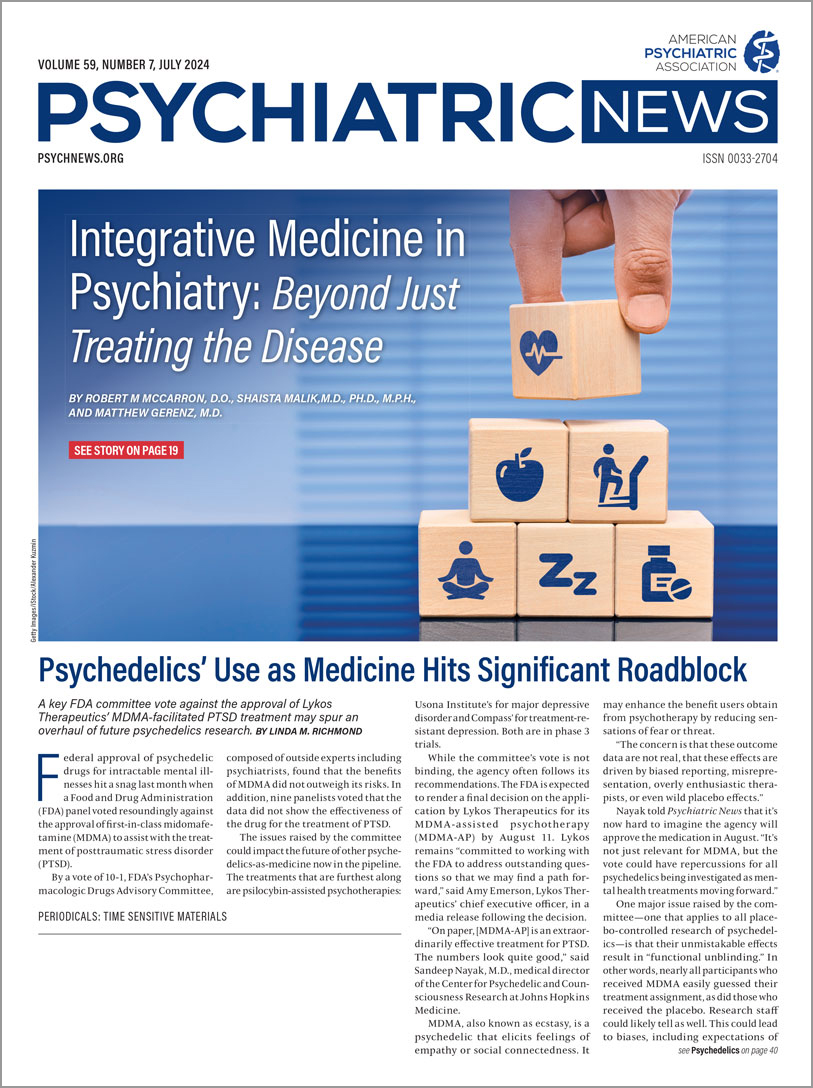PDAs Offer Personal Organization, Professional Efficiency

Personal digital assistants (PDAs) have come a long way since their humble beginnings as electronic organizers. With more memory, wireless connectivity, and even cellular phone service, deciding which PDA is best for you can be intimidating. This article will explain the general advantages and disadvantages of these devices to ease your mission.
There are two main operating systems for PDAs: Palm OS and Windows Mobile OS. Symbian and Linux are used on some PDAs, but these devices are geared toward specialty markets and advanced users and are not popular among general users.
Palm OS devices tend to be easier to use and have a longer battery life. There are more medical and general software programs available for Palm OS than for Windows Mobile, but the balance between the two is improving. PalmOne is the major manufacturer of Palm OS PDAs, since Sony pulled out of the PDA market.
Windows Mobile OS used to be called Pocket PC OS until 2003, when Microsoft changed the name. Many users still refer to these devices as a Pocket PC. In general, these devices are better at multimedia due to more memory, faster processors, and a wide array of peripherals; however, Palm continues to improve these capabilities in its devices. There are many manufacturers of Windows Mobile devices, with different specifications designed for different needs.
If you are purchasing a PDA for the first time, be sure to play around with its buttons and see how well it fits in your hand. Figuring out what the buttons do should be fairly intuitive. Check to see how fast the device seems to run and whether the screen size is suitable for viewing. Determine if you want to use your PDA with various accessories such as a global positioning system (GPS), camera, keyboard, or video output (for making presentations) or even with EEG and EKG modules.
I recommend that first-time users purchase a basic device unless they know they need greater speed and memory.
With new devices appearing almost every six months, staying on the cutting edge of the technology is like chasing a rainbow. Upgrade only when necessary—for example, if you require more memory or faster speed. For myself, I consider upgrading once a year to be a good balance of getting more power without spending too much for the latest and greatest. When you upgrade, it makes sense to consider whether the new device will allow you to continue to use the accessories that you have purchased. It is frustrating when manufacturers modify their connectors in newer devices to have greater capabilities.
Managing Personal Information
A busy schedule is reason enough to carry a PDA in your pocket or purse. One nice feature of the scheduling capability is that recurring appointments can be set—weekly, once a month, first Monday of each month, and so on.
The address book is a handy way to organize different types of contacts, such as patients, hospitals, therapist referrals, and outpatient clinics, just to name a few. I find the to-do list extremely valuable in helping me quickly organize the list of patients I have to see on the consult service or in the hospital.
The memo or note feature stores bits of information, such as the numeric keypad code to enter the emergency room, a list of common CPT codes, and dictation instructions. You can enter all of this information either on the device itself or on your desktop/notebook computer.
Accessories Expand PDAs' Capabilities
The most popular accessory for PDAs is a keyboard, which is essential if you will be entering a lot of text. The “thumb” keyboard utilizes the proprietary connector of your PDA and enables you to use your thumbs to type, which may be a bit slow. The “foldout” keyboard expands into a fullsize keyboard. While many companies make keyboards specific to proprietary connectors, the Bluetooth wireless and infrared wireless keyboards are compatible with any PDA.
Active Corporation at<www.activecenter.com/index.html> offers an ECG adaptor for the Palm OS PDA. Cortech's tool records ECG, EMG, and EEG data on the Pocket PC. More information on Cortech's products is posted at<www.cortechsolutions.com/g.MOBIlab.htm>.
If you want to use your PDA to give PowerPoint presentations, both hardware and software solutions are available from Margi Presenter-to-Go at<www.margi.com>.
Medical Information at the Ready
The most popular PDA medical tool among physicians is a drug database, such as the Physician's Desk Reference and Epocrates Rx; their Web sites are, respectively,<www.pdr.net> and<www.epocrates.com>.
PDAs have access to a wide variety of other types of medical tools, however, including textbooks and medical calculators. For example, DSM-IV-TR is available for PDA using Skyscape's technology for navigation. For more concise information, PsychiatryOnline.com offers e-books such as the Quick Reference to the Diagnostic Criteria From DSM-IV-TR, DSM-IV-TR Handbook of Differential Diagnosis, and the Quick Reference to the APA Practice Guidelines for the Treatment of Psychiatric Disorders. All of these are available through American Psychiatric Publishing Inc. at<www.appi.org>. Epocrates also offers “Epocrates Essentials,” an “all-in-one mobile guide” to drug, disease, and diagnostic information.
In this column I've given you just a glimpse of how a PDA can make you more efficient and give you instant access to psychiatric and general medical information. If you are concerned that your device will end up being a paperweight, however, sign up for a course at APA's annual meeting or at your local computer store. You can even take online courses such as the one offered on CNET at<http://courses.help.com/>. PDAs may be only one of the many mobile computing tools available, but they set the standard for handheld computers. ▪